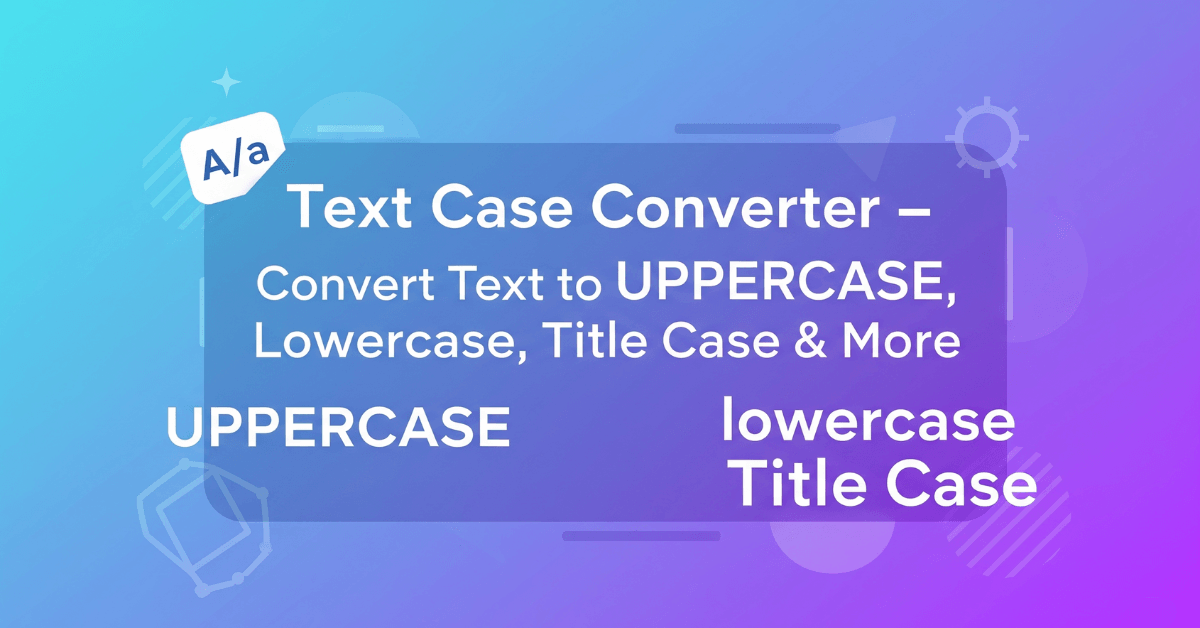Text Case Converter
Paste text and instantly convert to UPPERCASE, lowercase, Title Case, or Sentence case
Free Online Text Case Converter
Need to format your text quickly? This free Text Case Converter tool lets you instantly change any text into:
- UPPERCASE
- lowercase
- Title Case
- Sentence case
Perfect for writers, students, bloggers, developers, or social media managers who need fast, clean formatting without extra steps or software. Simply paste your text, click a button, and copy the result!
How to Use:
- Paste your text into the input box.
- Select the case format you want by clicking the respective button.
- Your converted text will appear below instantly.
- Click “📋 Copy Text” to copy it to your clipboard.
- Use the “🗑️ Clear All” button to start over anytime.
FAQs
What is a Text Case Converter?
A text case converter is a tool that helps you change the case format of your text. Whether you need ALL CAPS, all lowercase, or Proper Title Case, this tool makes it simple and instant.
Is this tool free to use?
Yes! This tool is 100% free with no sign-up required.
Will my text be saved?
No. This tool works entirely in your browser and does not save or share your data.
Can I use this on mobile?
Absolutely. This tool is fully responsive and mobile-friendly. Paste and convert your text even from your phone or tablet.
Can I use keyboard shortcuts?
Yes! Press Ctrl + Enter while typing to quickly convert to UPPERCASE.