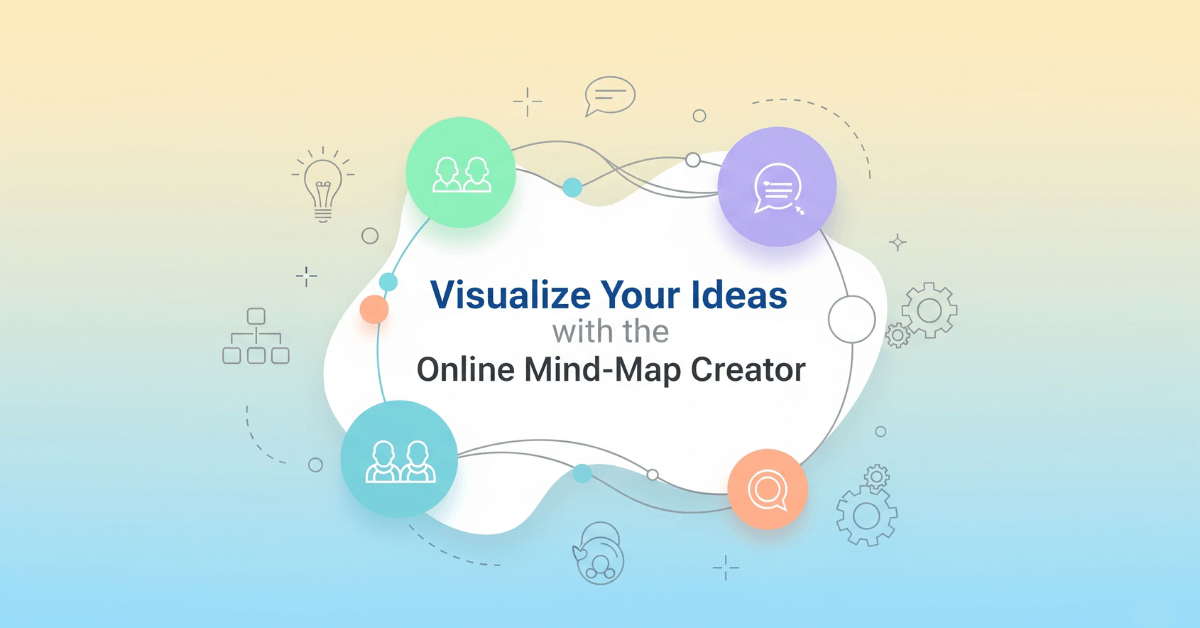🧠 Online Mind-Map Creator
Turn brainstorming into a breeze with our Online Mind-Map Creator—no installs or sign-ups required. Whether you’re planning a project, organizing research, or sketching out business strategies, this intuitive canvas helps you capture ideas and connections in seconds.
Why You’ll Love It
- Drag-and-Drop Simplicity
Add root ideas and child nodes with one click, then drag them anywhere on the canvas to arrange your thoughts visually. - Export Your Work
Instantly download your mind map as a high-res PNG or editable SVG—perfect for presentations, documents, or sharing with colleagues. - Shareable Links
Generate a unique URL to let teammates view (or even edit) your map in real time—collaboration made easy.
🚀 How to Get Started
- Add a Root Node
Click ➕ Add Root to plant your central idea at the center of the canvas. - Branch Out
Select a node, then hit 🌿 Add Child—new nodes sprout around your selection for rapid expansion. - Drag & Connect
Move nodes freely; lines automatically redraw to show relationships. - Export or Share
Click 📸 Export PNG or 🎨 Export SVG to download. Use 🔗 Share Link to collaborate in seconds.
✨ Key Features
- Infinite Canvas: Pan and zoom across an unbounded workspace.
- Stylish Nodes: Root and child nodes come in distinct gradients for instant visual hierarchy.
- Live Connections: Lines with arrowheads update dynamically as you move ideas around.
- Modal Input: Edit node text inline or via pop-up for a focused input experience.
- Responsive & Touch-Friendly: Works flawlessly on tablets and smartphones.
🎯 Who Should Try It?
- Students & Educators: Map out lectures, study plans, and project outlines.
- Marketing & Product Teams: Visualize campaign flows, feature trees, and user journeys.
- Writers & Creatives: Brainstorm plot points, character relationships, or design concepts.
- Entrepreneurs & Strategists: Craft business models, SWOT analyses, and roadmaps.
💡 Pro Tips
- Start Simple: Begin with your core idea, then add just a few child nodes—build complexity gradually.
- Use Color & Labels: Rename nodes descriptively and leverage their gradient backgrounds to group themes.
- Export Early & Often: Save PNG snapshots as you iterate to track your thinking process.
- Collaborate Live: Share your unique link during calls or workshops to gather instant feedback.
📈 Bring Your Thoughts to Life
Stop wrestling with paper and disconnected tools—our Online Mind-Map Creator gives you a streamlined, powerful way to externalize and organize ideas. Try it now to map out your next big plan, download your creation, and watch your creativity flourish!
Ready to brainstorm? Hit “Add Root” and start charting your ideas in real time!