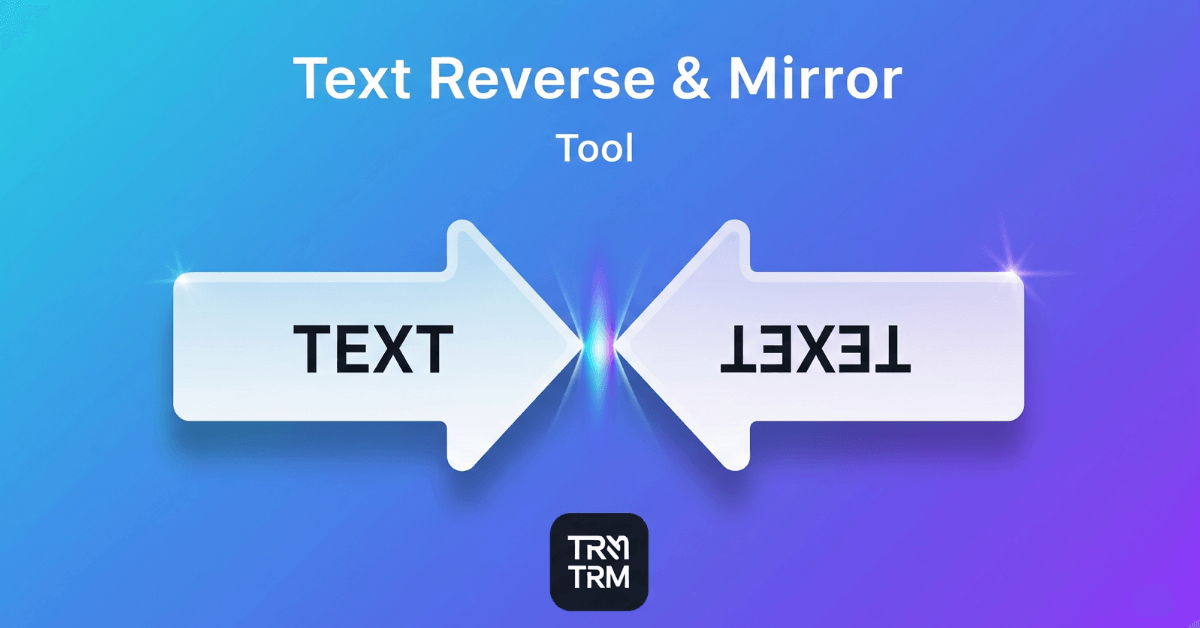🔄 Text Reverse & Mirror Tool
Paste text to reverse, mirror, flip, or reverse words quickly.
✨ Features:
- Reverse Text: Reverse chars end-to-start
- Mirror Text: Mirror with Unicode glyphs
- Flip Text: Upside-down flip via Unicode
- Reverse Words: Flip word order only
Looking for a quick, fun way to play with your text? Whether you’re crafting puzzles, adding flair to social posts, or just goofing around with friends, the Text Reverse & Mirror Tool has you covered. Simply paste any block of text, click the transformation you want, and voilà—your input is reversed, mirrored, flipped upside-down, or word-order reversed in an instant.
Why You’ll Love It
- Instant Results
No waiting, no page reloads. As soon as you click “Reverse” or “Mirror,” your transformed text appears in the output box. - Zero Installation
This is a pure browser-based tool—no downloads, no plugins, no hassle. Works on any modern device, desktop or mobile. - Creative & Practical
Use it to create eye-catching social media captions, generate unique puzzle clues, experiment with text art, or simply amuse yourself and your friends.
🚀 How to Use
- Paste or Type your text into the “Enter Your Text” box.
- Choose Your Transformation
- ⬅️ Reverse Text: Flip every character so the last letter comes first.
- 🪞 Mirror Text: Swap each character for its mirror-image equivalent.
- 🔄 Flip Text: Turn your text upside-down for a playful twist.
- 📝 Reverse Words: Keep words intact but reverse their order in the sentence.
- Copy & Share
Hit “Copy Result” and paste your newly styled text anywhere—social posts, messages, or creative projects.
✨ Key Features at a Glance
- Character-by-Character Reverse
- Unicode-Powered Mirrored Glyphs
- Upside-Down Flip Using Special Unicode
- Word-Order Reversal for Quick Sentence Flips
- Mobile-Friendly, Responsive Design
- Instant Copy-to-Clipboard Button
🎯 Who Should Try This?
- Content Creators & Bloggers: Spice up your headlines or social snippets.
- Educators & Puzzle-Makers: Generate fun word games and reverse-reading challenges.
- Designers & Digital Artists: Incorporate flipped text into graphics or memes.
- Anyone Who Loves a Laugh: Play pranks on friends by sending them backward messages!
💡 Pro Tips
- Combine Transformations: Reverse then flip your text twice for a totally new look.
- Experiment with Emojis: Mirror or flip emoji-heavy text for extra fun.
- Use in Password Generation: While not a security tool, reversing a phrase and adding symbols can spark ideas for stronger passphrases.
📈 Final Thoughts
The Text Reverse & Mirror Tool is more than just a novelty—it’s a creative playground where simple text transforms into something unexpected. Try all four modes, mix and match, and share your favorite results on social media. Enjoy—and don’t forget to bookmark this page for your next text-twisting adventure!
Drop us a comment below with your coolest flipped phrase or tag us on social media!